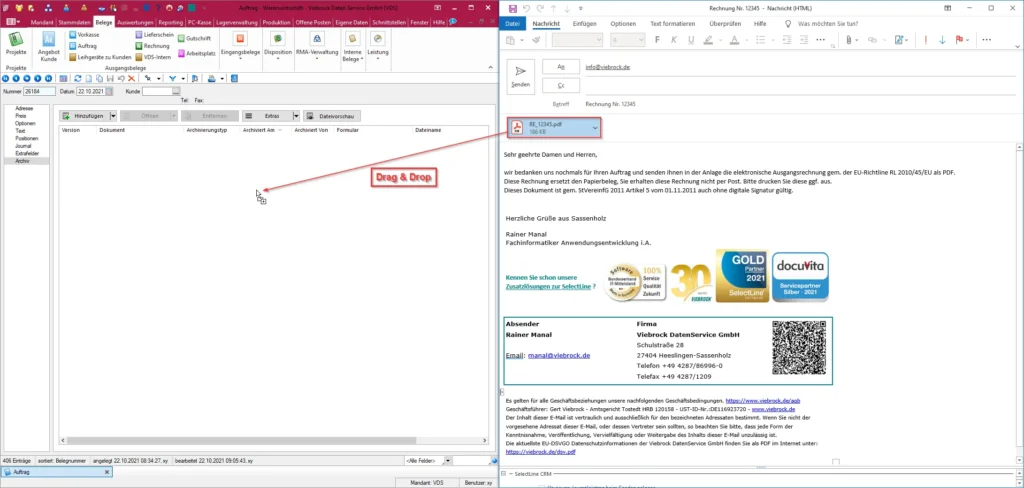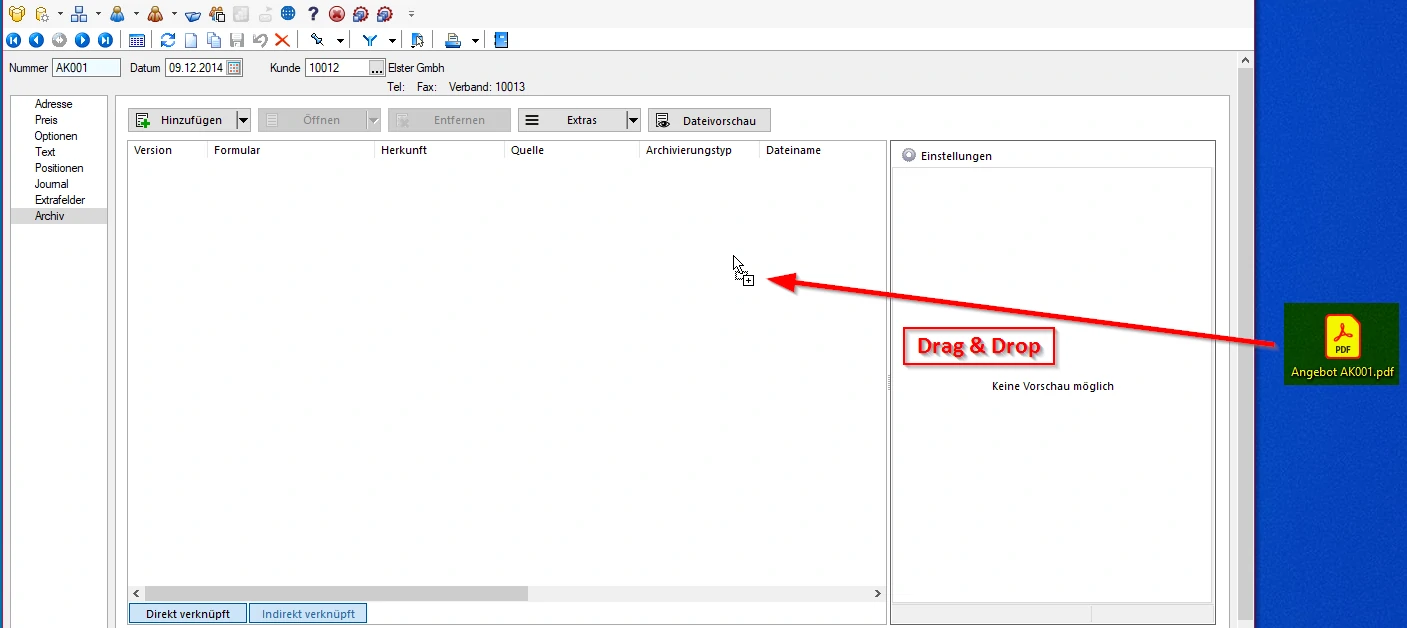- *Minimum requirements for using this software:
- SelectLine 21.1.4 or higher
- docuvita Server
- docuvita Autoprofiler
- It is still useful for archiving mails:
- Outlook installation on server
Archiving via drag and drop – child’s play and in seconds
Simply drag and drop incoming invoices (PDF) into the merchandise management or into accounting and you’re done. Archiving and allocation is completely automatic. This additional solution for document management simplifies the archiving of e.g. incoming invoices enormously and saves you a lot of time. We create the technical requirements for you so that files are collected and filed completely automatically by docuvita.
Example video: Archiving in incoming invoices
Particularly useful if you receive receipts by e-mail
- Click on the file and hold down the mouse button.
- Drag the mouse cursor over the location where you want to save the file.
- Release the mouse button.
You don’t have to worry about anything else.
You can use the docuvita import via drag-and-drop anywhere in SelectLine where an archive tab is available, e.g. in the master data and postings in SelectLine Accounting. In addition to PDFs, various other formats are also supported, such as images.
View via the Docuvita API
After the docuvita import, the archive entry can be viewed as usual with the file preview directly in the SelectLine, or opened in docuvita by double-clicking on the archive entry.
What is Drag-and-Drop?
With Drag-and-Drop you can drag and drop files. This intuitive function allows you to quickly and easily move a file from one location to another.